DreamScene in all editions of Windows 7 & Vista. This is the only freeware on the net that has the desktop text bug fixed.
DreamScene is a feature that allows users to set any video in WMV/MPG format as the desktop wallpaper. This feature was only included in Windows Vista Ultimate Edition.
How to use:
- Run the tool as administrator.

- Click the slider. Wait until it says ON.
- Right-Click on any video in WMV/MPG format and select Set as DreamScene.


You can find nice DreamScenes here.
 (419 KB)
(419 KB)



















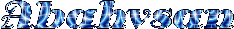

0 comments:
Posting Komentar
Jangan Lupa Komentarnya Ya !