
Invisible Controls Video Player is a unique video player which has invisible controls and can be controlled by using touch gestures like tap, double-tap or swipe and is very useful as controls shown while watching a video become too obtrusive and annoying.
How To Use:
Download and run the app.
Click Open Video or Open Folder and select the videos that you want to play. If you select multiple videos, they will be added in the playlist.

When the video is playing, to seek/scrub the video position, tap in the top area and slide your finger left or right. Similarly, to increase/decrease the volume, tap in the bottom area and slide your finger left or right.

Here are some videos which describe some of the gestures:
Tap
Double Tap
Swipe Left & Swipe Right
To change actions related to different gestures, go to the main menu and click Settings.

 (1.1 MB)
(1.1 MB)



















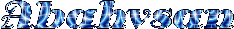

0 comments:
Posting Komentar
Jangan Lupa Komentarnya Ya !